For sometime I’ve been getting lots of texts, mails from friends and others about unlocking or resetting Itel Droid devices with pattern lock issue – forgotten pattern, wrong pattern attempts, etc which may have led to the user being locked out. You are displayed a screen to enter your Google account details or stuck on the pattern lock/unlock screen.
- How To Unlock Itel P12 Phone Patterns
- How To Unlock Itel P12 Phone Pattern Iphone
- New Itel Phones
- Itel P12 Phone
- Itel P12 Flash File Download

How to bypass or remove pattern, Pin and Password on Tecno, Itel, HTC, Vodafone, ZTE, Pluzz and other Mediatek CPU phones. Here are step by step on how to bypass any kind of Password, Pattern and Pin without Data Loss using GSM Aladdin Box METHOD 1 1. Launch GSM Aladdin and click connect at the top. Faq itel p12 Factory reset will not technically put ITEL P12's software version back to the original one. The software and the operating system on ITELP12 will not be affected by hard reset in a direct way.
Complete guide on how to unlock pattern or password in ITEL it1507. How to remove forgotten pattern, pin, password or security lock on itel android phones without flashing Itel Android phones are very popular, good and durable. Since most people like putting one kr two security measures like pin and pattern lock on their itel phones, it sometimes turns out to be a real obstacle if you mess around with it.
Many people find great difficulty in resetting the device since some have no stock recovery or ‘very’ hidden recovery like one of the Itel devices I fixed such problem as this weeks ago.
Ignore tutorials asking you to flash a new boot.img as that is just plain waste of time and stressful, if you ask me. Could result in soft bricks too if wrongly done.
Now, the only option to successfully fix this problem is to reset the device remotely via a PC.
Requirements –
1. PC
2. ADB and Fastboot files – Download at the end of the post
3. Spreadtrum Drivers – Download at the end of post
4. A functional brain (guessing you have one already) 😛
How To Fix
1. After fulfilling the requirements above, launch Command Prompt (CMD) on your pc and locate the folder containing your adb and fastboot. For fast and easy access, place the folder on your desktop, While holding down SHIFT button right-click your mouse and select Open Command Window Here. Done – the environment is setup now.
NOTE: In order to tell adb that you’re working on a spreadtrum device, add this code 0x1782 to the file adb_usb.ini after editing with Notepad. The file is located here C:Usersuser name.android.
2. If USB debugging is already enabled on your device, it makes this process a whole lot easier. If not, dont panic yet, power off your device, try the following key combo: vol- and power, vol+ and power, vol- + vol+ and power button together. Just keep trying until it boots into fastboot mode.
Before attempting the steps above, first conect your usb cable to your device and connect to the pc and type in this
adb devices

If your device serial number is displayed, then usb debugging is enabled. Go ahead and type in this
adb reboot bootloader
in order to reboot the device to bootloader, fastboot mode.
If not, then try step 2.
3. It is assumed that you’re in bootloader/fastboot mode now. To verify this, type
How To Unlock Itel P12 Phone Patterns
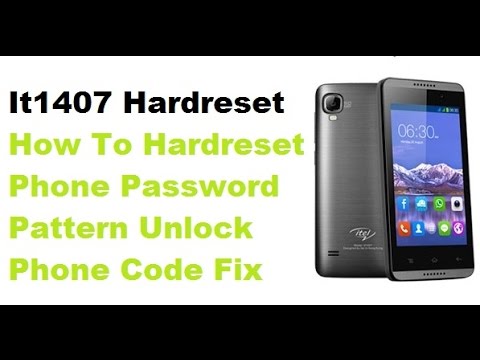
How To Unlock Itel P12 Phone Pattern Iphone
fastboot devices
if your serial number is displayed, perfect. If not, repeat the above steps.
4. Now type in this to reset the device and fix the pattern lock issue
fastboot erase userdata
New Itel Phones
it should take only a few seconds and display and a success message.
5. Finally, type in
fastboot reboot

to reboot your devices to system.
And thats all you need to do to fix your pattern lock issue. Now smile coz you did it!
NOTE: This works on some other Android devices besides Itel.
Downloads
- Spreadtrum Driver – Download
- ADB and Fastboot Files – Download
.android folder (just incase you dont have the folder already in the specified path) – N/A
Itel P12 Phone
If you have questions, complaints, or suggestions, please post comments below.
Itel P12 Flash File Download
Just in case you need the stock firmware to flash your iTel device with, download from here

Comments are closed.